
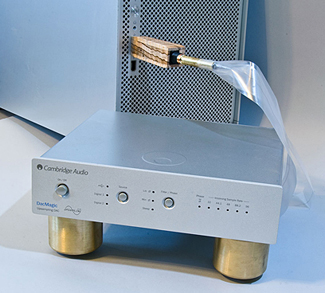 Making Computers, Laptops, Servers and iPods Sound Better
Making Computers, Laptops, Servers and iPods Sound Better
• AC power cord quality has a major effect on computer, laptop or server sound and visuals. At a minimum, use the skinniest possible IEC cord and strip the outer insulating jacket off the cord. Click here for larger AC power upgrades.
• Most laptops have better audio and video quality with their charger unplugged.
• To seriously upgrade computer speakers, replace rubber/plastic feet with glued-on wood buttons (the kind used to cover cabinet screw holes). If you have a separate computer subwoofer, make sure the sub is the same distance from your ear as the speakers, to the nearest inch.
• Before ripping CDs and DVDs into computer files, use the three Mapleshade CD treatments. Ditto for treating the media discs before burning copies.
• External hard drives, CD/DVD/Blu-Ray burners, and DACs almost always yield better audio and video quality than internal ones, particularly when they are properly vibration mounted.
• For downloading or ripping from an external CD/DVD player, the quality of the digital interconnect makes a huge difference, as does the quality of the player. If you have a choice, good quality S/PDFF coax digital interconnects always sound WAY better than the best Toslink. Among generic coax interconnects, the skinniest ones sound best.
• For a radical upgrade, remove the plastic or metal outer cases (requires violence on plastic cases) on external drives, burners and DACs, then glue wood buttons (or our 1" brass footers) straight to the inner chassis. Caution: proceed at your own risk because nude drives, burners and DACs are easily damaged.
• Do listening comparisons between hard drive and CD/DVD burner models and brands: the audio and video differences among them can be sizable. In any hard drive model series of increasing memory capacity, the smallest hard drive of the series (i.e. single disc) always sounds best.
• Firewire sounds better than USB. USB is a relatively poor sounding format for transmitting music. For a major upgrade of your computer’s USB port, one that converts it to the far better-sounding S/PDFF format, click here. Wherever possible, avoid using Firewire or USB to power the connected component; power currents running parallel to digital signal conductors inside the cable always hurt the sound and picture quality.
• When listening to streaming music on line, the choice of browser affects the sound quality. Internet Explorer sounds better than Firefox.
